
Project's Origins
Bun Bun's Run began during the Game Makers Toolkit 2021 Game Jam. During the Jam's 2-day time limit a friend and I developed a short prototype. Development stopped for several months before I decided to pick it back up with the goal of releasing it for free on the iOS App Store.
Level Select
This is a portion of the level selection menu. There are a total of 38 levels along the path. Swiping on the screen will move the camera around the menu. Levels will have a lock on them until the previous level has been solved. When a level is completed 0 to 3 stars based on how many moves were taken. Each level displays how many stars have been earned below it.
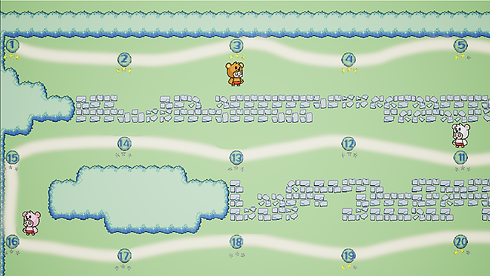

Game Mechanics
In Bun Bun's Run you control both a bunny and all of the bears in the level at the same time. Whenever you swipe on the screen Bun Bun and the Brown Bears will all move in the direction you swiped. The other colored bears will invert 1 or more directions. Bun Bun is only able to push small boxes while the Bears can push big boxes.

Undo Button
The undo button was another challenge I had to come up with. For a long time, I only had a way to restart the level which made it hard to get a perfect score. As a Quality of Life update I created the undo button. This consisted of creating a Struct to store a copy of the tilemap data, locations of characters and boxes, as well as what state they were in for each move. An array is created with each move made being saved to the index of the current move counter. When the undo button is pressed it sets everything back to the values saved for the previous move.
Later Game Mechanics
As you progress through the levels new mechanics are gradually added to the game. At first it adds more colors of bears that you will have to keep track of. For the last 7 levels a blackout mechanic is added. This will black out all of the tiles not immediately around set characters.


Animating Water
One of the first challenges I ran into was that Unreal Engine does not have a built-in way to animate 2D Tile Maps. When I was adding in the water, I wanted to make sure it was animated. There are plugins people have developed that enabled this, but I wanted to make all the code myself. What I came up with was to run through the tiles in the tile map and if it was water change the tile index by 1. I created a special tile set just for the water with 3 tiles for each type of tile. It would go through adding or subtracting from the index based on what part of the animation it was in. This also allowed for easy changes when a box fell in the water. Regardless of where the animation was all I had to do was add 3 to the index to change to that tile with a box floating inside.